After learning about the requirements for shipping dangerous goods by air, one of the biggest hurdles for many of our students has been how they’ll go about actually writing their Shipper’s Declarations (DGD). We’ve noticed that many people don’t like the version available from IATA, so here are the
TOP 5 PROBLEMS WITH IATA’S FREE DGD
(and what we’ve done to improve them)
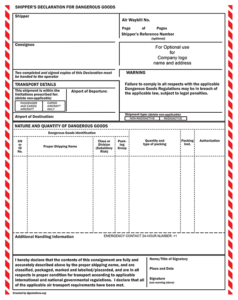
This links to our free version of the Shipper’s Declaration.
IATA DGD Problem #1 – Save Functionality
In IATA’s free version, you cannot save the file to use it later without purchasing a full version of Adobe
Our fix: Create the file in such a way that it can be saved and edited, even with just the free Adobe Acrobat Reader (found here: https://get.adobe.com/reader/). This is especially useful if you send multiple similar shipments so you don’t have to retype everything every time!
IATA DGD Problem #2 – Long Addresses Disappear
Very limited information can be entered. Long addresses disappear after line 5 and the Additional Handling Information box will only accept 4 lines of text.
Our fix: We’ve set the fields to resize based on how much text you have so it all fits!
IATA DGD Problem #3 – Unnecessary Text Appears on the Printout
The words “For Optional use for Company logo name and address” appear on the printout.
Our fix: Our form will display this information on your screen, but when printing, this is set to disappear.
IATA DGD Problem #4 – Hard to Show Aircraft Type and Shipment Type
Typing Xs over the aircraft type and shipment type doesn’t really do a good job of hiding the information you don’t want to see and there is no option to simply delete the words.
Our fix: Instead of typing over the “Passenger and Cargo Aircraft” or “Cargo Aircraft Only,” just delete the one that you don’t want people to see. The same is true of the “Non-Radioactive” and “Radioactive.” (IATA 8.1.6.5.1 and 8.1.6.8 allows for this and it looks neater.)
IATA DGD Problem #5 – No Shipment Reference
There is no field to input a shipment reference number.
Our Fix: We added a field. Now you can type your reference number directly onto the form.
BONUS DGD Problem – The form only works with a colour printer!
Our Fix: We created multiple versions of this form that are completely fillable and made them available on our website so you can choose the one that’s best suited to your needs.
If you have a colour printer, great! Just use the one that has the border on it.
If you do not have a colour printer, we’ve provided a version without the border. (Note that when you tender your shipment, the form MUST have the red-hatched border.) We’ve provided an extra file that is just the red-hatched border. You can take this file to your local print shop and print you off a few hundred copies for you with just the border. Then, back in your office (with your black ink only printer) you can print the fillable form that doesn’t have the border directly onto the bordered paper stock. (If you don’t know of any printers who will print you bordered paper, you can order this paper directly from us by emailing us at info@dgsolutions.org)
As an added bonus, we’ve included section references for the location in the IATA regulations and these appear when you hover over a fillable field. This is a great tool tip that will quickly help you find the requirements for each section you’re filling in.
We’re excited about making the world of dangerous goods easier for people to digest and we hope that we’ve made your life a little easier. If you think a free IATA Shipper’s Declaration could be helpful for someone you know, please send them a link and spread the word. Having more people use our free material inspires us to make more great content!